An LRS tool can help you track down community data and test your knowledge.
At Library Research Service (LRS) we love to share all the library data that we collect, but we also want to empower you all to find and use data specific to your community’s needs! This next tool we’re introducing does just that. At the beginning of this year, we introduced PolicyMap which provides a wealth of location-specific information but is just one of many existing resources for community data. In fact, there are so many community data sets out there that they can quickly become overwhelming and difficult to wade through. Understanding the dynamic communities we serve is important, but there are endless levels of detail to explore, so where do you begin?
To help focus community data collection, we created a Community Analysis Survey Form. It is meant to help guide users through the process of gathering community data to create a community snapshot directly applicable to a library’s information needs. The form is not a new LRS resource but one that we wanted to refresh and showcase, so it can be used to its full potential. Although it doesn’t do the data collection for you, it does provide direction for community data gathering for anyone who wants or needs it. By asking specific questions about your community, sharing resources to help you find the answers, and giving you an organized space to record your findings, this tool can help streamline and organize a library’s community analysis. Even if you know your community very well, you will probably find a new fact to inform your work moving forward by working through the questions. In fact, this form could also be used to learn about communities other than your own. For example, LRS recently used community data points to help a library identify their peer libraries to conduct a comparative analysis.
Figure A below shows just a few of the questions this form asks and the resources provided to help you answer them.
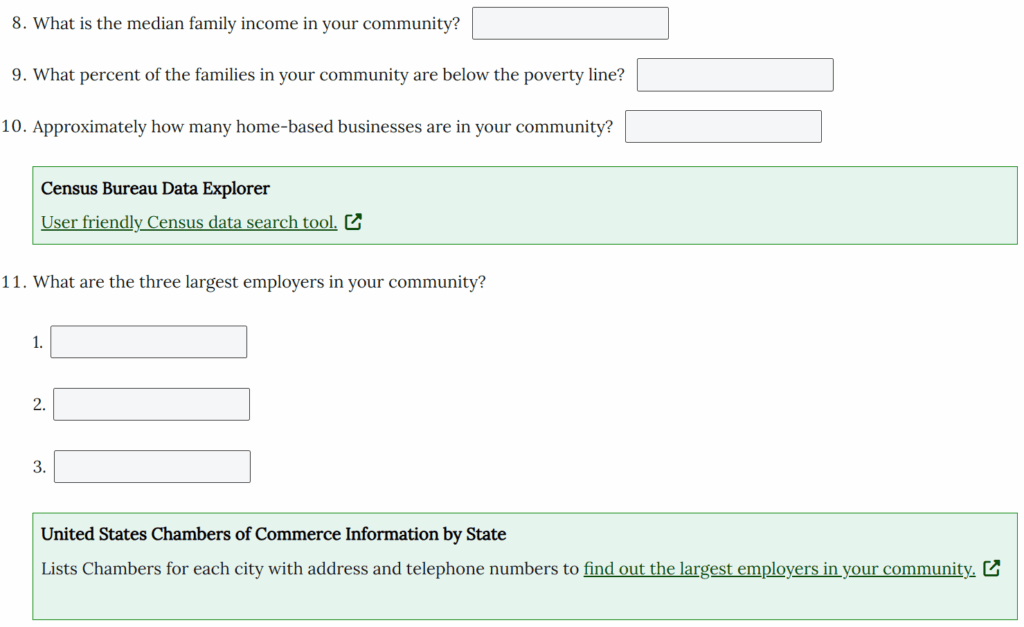
To use this form to its best advantage, simply visit the links provided at the bottom of each section to track down the information asked for regarding your library’s community and record the answer you find in the space provided. Please remember that this is only a tool for the user’s benefit, not an assignment that must be completed, so feel free to work through as little or as much of it that fits your information needs. And if you get stuck on something, please don’t hesitate to reach out to let us know what is challenging you and let us help find the answers! We also welcome any feedback or resource suggestions and would love to be notified if you notice any out-of-date links.
One last thing to bear in mind is that this form will not save the information you enter if you close out of the page, but any links you click on will open in a new tab. Once you’ve filled out the report (or even just part of it), you can hit the print form button to open up a cleanly formatted page of your inputs in a new tab and then select the print button in your browser to save or print this copy of the information you recorded. Now you have an extensive report on your community ready to share! Figure B below shows the very beginning of an example report. Of course, there are going to be times when you need to go out and ask community members directly for certain information, but this form could also be used to help you gather the background information needed before conducting more hands-on data collection. In the end, we just hope this form will be a valuable tool to help library staff use community data to inform decisions at their local library.
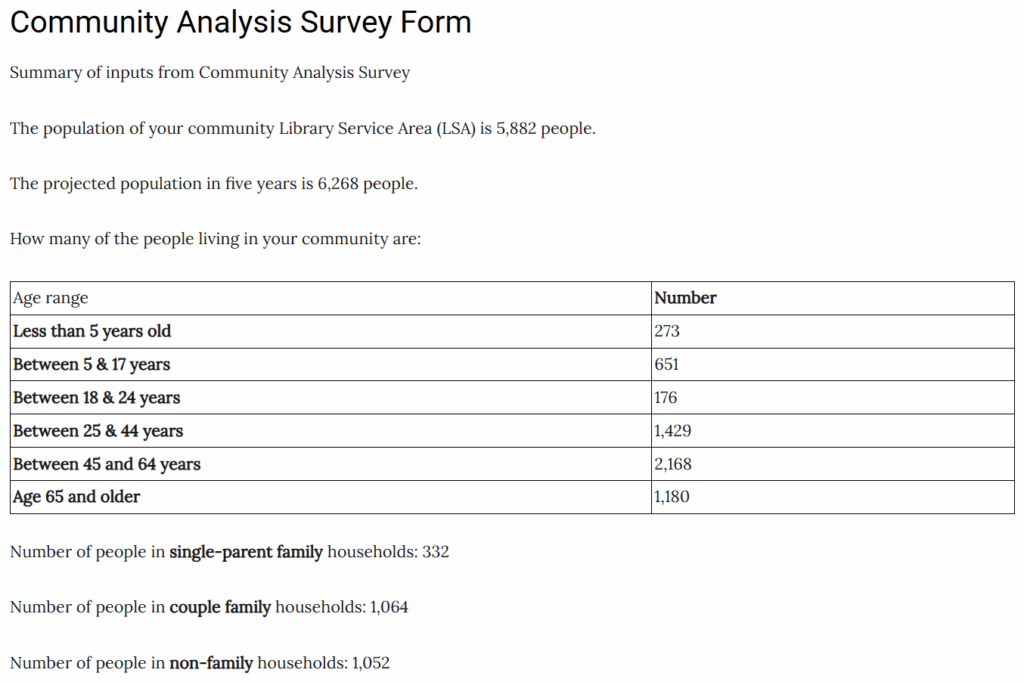
LRS’s Colorado Public Library Data Users Group (DUG) mailing list provides instructions on data analysis and visualization, LRS news, and PLAR updates. To receive posts via email, please complete this form.